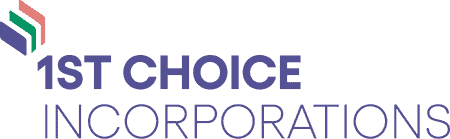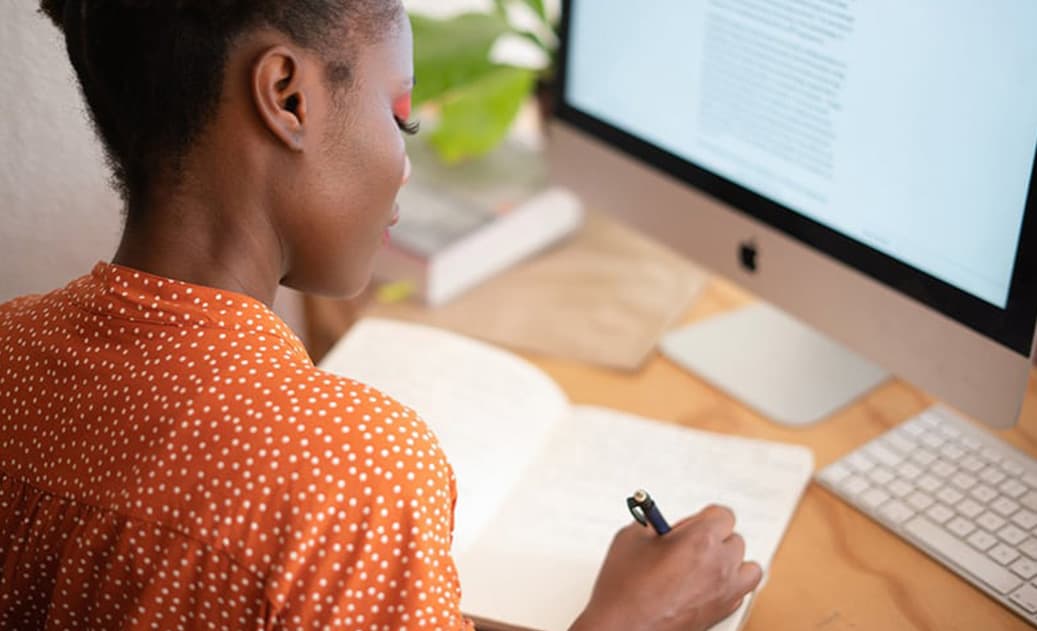If your organisation allows hybrid working for your staff, where they can work both in the office and remotely, you will have a choice of how that can be enabled by your IT provider.
Cloud PCs
Cloud PCs allow employees to access their work computers from anywhere with an internet connection.
In addition to providing flexibility and access to resources, cloud PCs can also help improve security by centralising data and applications in the cloud. This can make it easier to manage access controls and monitor activity, reducing the risk of data breaches or unauthorised access. Overall, Cloud PCs can be a valuable tool for organisations looking to support hybrid working and provide their employees with flexible, secure access to the resources they need to do their job.
Also Read: COVID-19 — Update
When to use Cloud PC instead of Remote Desktop
There are good reasons why an organisation may choose Cloud PCs over Remote Desktop:
- Ease of use: Cloud PCs are typically accessed through a web browser, which can make them easier to use. Remote desktop applications on the other hand typically require a separate software client to be installed on the user’s device.
- Access to resources: Cloud PCs are typically managed by the organisation, which means that they can be provided access to additional resources quickly. Remote desktop on the other hand provides access only to the resources installed on the remote computer.
- Security: Cloud PCs can help improve security by centralising data and applications in the cloud, which makes it easier to manage access controls and monitor activity. Remote desktop may be less secure because it involves accessing a remote computer directly although this can be mitigated by the use of software firewalls.
- Cost: Cloud PCs are typically accessed through a subscription-based service and so may involve lower initial costs. Remote desktop on the other hand is usually free to use but may require up-front investment in hardware and software to support it.
When to use Remote Desktop instead of Cloud PC
There are good reasons why an organisation may choose Remote Desktop over Cloud PCs:
- Access to local resources: Remote desktop allows users to access the resources available on the remote computer, which can be useful if the user needs to access specialised software or hardware that is only available on that computer.
- Cost: Remote desktop is usually free to use, while cloud PCs are typically accessed through a subscription-based service. This can make Remote desktop a more cost-effective option especially over the longer term.
- Compatibility: Remote desktop applications are typically designed to work with a wide range of operating systems and devices, which can make them more compatible with a user’s individual setup.
- Control: Remote desktop allows users to directly access their computer, which can provide greater control and flexibility over the user experience. The user’s ability to customise their experience can be limited with Cloud PCs.
Overall, Remote desktop can be a good alternative to cloud PCs in situations where the user needs direct access to the resources available on their computer, cost is a concern, compatibility is important, or the user needs greater control over their experience. Ultimately however, the decision to use cloud PCs or Remote desktop will depend on the specific needs and goals of the organisation.
It is a good idea to carefully evaluate the pros and cons of each option and consult with IT experts to determine the best solution for your organisation.